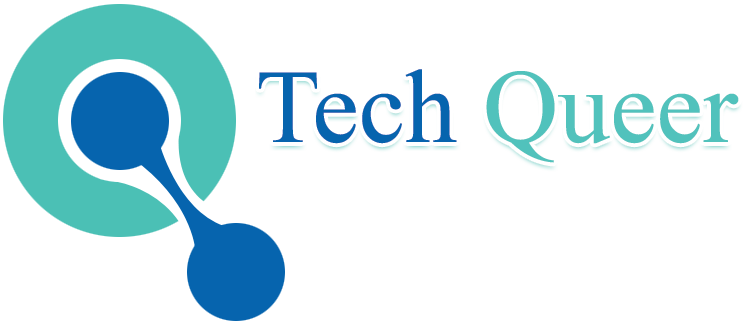Why Your Phone Is Running Out of Battery Power Quickly and How to Avoid This? – On average, smartphone batteries last about a day before they are completely discharged. Usually, this is more than enough for comfortable use of the device throughout the day, letting you work read new via news.22bet.com, and chat with friends throughout the day, but sometimes it happens that it’s not evening yet, and the gadget is already sends a notification about the low charge and asks to be connected to a socket. If this happens too often lately, these hacks will help you extend the life of the battery for at least a few hours.
Table of Contents
What to Do if the Smartphone Discharges Quickly?
If your gadget begins to discharge in a few hours after you took it off the charger, don’t rush to scrap the smartphone and run to the store for a new one. Most battery problems can be solved more easily and with relatively little expense. There are a few main reasons why your phone discharges quickly.
Old Battery
The main reason why your phone is draining quickly is the battery is nearing the end of its life. The battery is the part of the smartphone that discharges the fastest. According to statistics and manufacturers’ assurances, lithium-ion batteries are guaranteed to last about 700-800 discharge-charge cycles before their efficiency and capacity drops by about 20-25 percent. This number of cycles can be roughly equated to two to three years of active use of the gadget, taking into account that it will be charged every night.
The solution to this problem is simple. Take the device to a master to replace the battery. It’s good if you have a warranty for these two or three years: so the process will be without unnecessary expenses. But even if there is no warranty, it’s no big deal because a new battery will cost much cheaper than a new smartphone.
Power-Hungry Apps
What should you do if your phone discharges quickly, even though you bought it just a couple of months ago and the battery has nothing to do with it? First, check which applications consume the most power. Regardless of the operating system, it’s easy to do this.
For Android
- Swipe the start screen down. In the menu that pops up, tap the gear icon (Settings).
- Find the “Battery” section and go to it.
- In the window that opens, you’ll see which apps are eating up battery power the most.
For iPhone
- Proceed in the same way as for Android. Go to “Settings.”
- Look for the item “Battery” and click on it.
- In the next menu you will be able to see the most power-hungry apps.
Screen Refresh Rate, Brightness, and Resolution
Besides the operating system, the main reason why your phone goes dead fast will be the screen. The brighter the display, the higher its resolution and refresh rate – the faster the charge is spent.
The optimal option will be to set the automatic screen brightness and refresh rate, if the smartphone allows you to do this. In the first case, the brightness will be adjusted depending on the level of light in the room, and in the second, the refresh rate changes depending on the type of running app. You don’t need the maximum brightness if you just read the news. As long as you don’t run an energy-intensive application like some “heavy” game, the smartphone will remain in power-saving mode.
Background Apps
Another common reason why your phone’s charge goes down quickly is running background applications that you may not even be aware of. Use the instructions in the “Power-hungry apps” section to open the list of software that consumes the most battery life. If the top of the list contains the names of apps that you don’t use much, they are probably running in the background, and you should disable them.
How to Protect Your Phone Battery From Fast Discharging?
The basic reasons why the battery on your phone runs down quickly, we described above. What to do?
- Replace the battery if it has been in use for more than three years.
- Limit the use of energy-intensive apps.
- Set the adaptive mode of brightness and refresh rate of the screen.
- Disable unnecessary background apps.
- Block pop-up notifications.
- Disable additional communication services while you’re not using them.
But there are other ways to help preserve the life of your smart phone battery in the long run.
Try not to waste battery power below 20% and don’t charge it more than 80-90%. It may sound strange, but studies show that this actually has a positive effect on battery life.
Keep your smartphone at room temperature. Try not to cool it down for long periods of time, and especially not to overheat it in the heat; this significantly reduces battery life and can even lead to its sudden self-annihilation.
Use either a “native” or similar charger. If the supplied charger is broken or lost, open the technical documentation and check what parameters the new power supply should have. Pay attention when buying a new charger to the voltage, amperage, and power; they must correspond to those specified by the smartphone manufacturer.