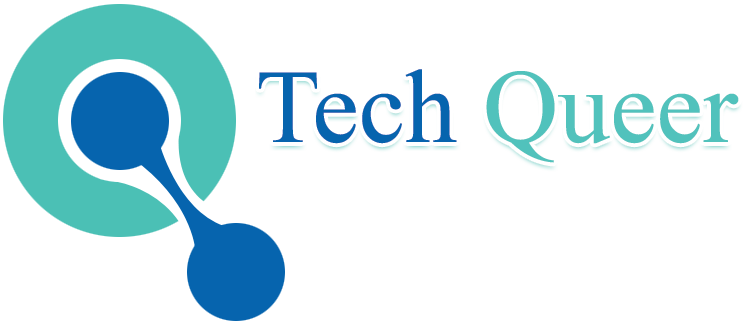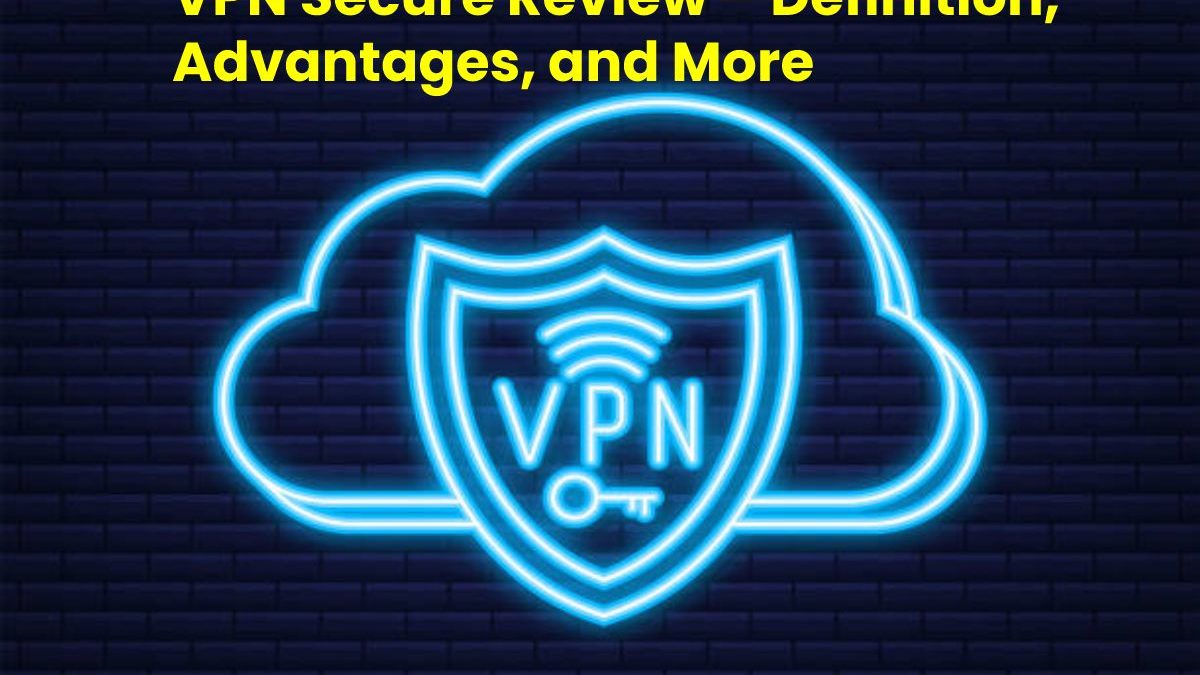Table of Contents
VPN Secure Review

VPN Secure Review – VPN Secure is an Australia-based zero-logs VPN that offers a high level of privacy and solid security features like kill switch, DNS leak protection, split tunneling, and more. It’s a perfect VPN for torrent users, but serious gamers should look elsewhere due to the high latency between servers. The faster download speed over the local connection is more than sufficient for HD streaming. A strict zero-log policy reduces responsibility for data breaches and ensures that users’ online activities remain private. Most platforms have dedicated apps, but the mobile versions don’t offer the same level of security. You can find more information about VPN Secure and its functions in our detailed test report on VPN Secure. Moreover, Monday.com review 2021 is the best application that provides project management tools.
Its premium plans come in three different ranges of $ 9.95 per month, $ 49.92 per 6 months, and $ 79.92 per 12 months. You can also use the free 30-day trial version without providing payment details. The free trial is limited to two US servers, and you only have a 2GB bandwidth limit. All of VPN Secure’s premium plans come with a 7-day money-back guarantee, and you must meet specific requirements to receive the refund amount. VPN Secure accepts different payment options like Paypal, Credit Cards, Bitcoin, Perfect Money, Payza, and Payment Wall. You can also use the cryptocurrency method to purchase premium plans.
Devices supported by VPN Secure
Apps: Windows, Android, iOS, Mac, Linux, routers
Browser extensions: Google Chrome
Game consoles and streaming devices: NIL
VPN Secure server locations
It has a decent number of servers in 48 countries. It offers server networks in major countries like the US, UK, Canada, Australia, Russia, India, Germany, Turkey, etc. Since the individual servers are too low, the server can become overloaded at peak times. Unfortunately, you can’t drill down to selections at the city level, which is very frustrating. If you want city-level servers, you can keep an eye out for other options.
VPN Secure Privacy & Logging
VPN Secure works with a strict zero protocol policy and a high level of data protection, which many VPN providers offer in the current market. Its privacy policy states that none of your IP addresses, connection timestamps, DNS requests, bandwidth used, and more will be recorded or logged. However, they only monitor a few details, such as the total bandwidth per server and CPU for troubleshooting. VPN Secure is an excellent choice if you see a private and secured VPN with a strict zero protocol policy.
VPN Secure speed and Reliability
However, VPN Secure is not a lightning-fast VPN with our performance test, but it offers adequate local connections for buffer-free HD streaming. Since the latency between servers is very high, players may want to look out for other services. Since it offers faster speeds (both upload and download), it is perfect for torrent users. The VPN only takes 8-10 seconds to connect to the server network. International connection performance is prolonged and is only adequate for general browsing and geographic restrictions.
VPN Secure Streaming & Torrenting
Streaming facilities like Netflix and BBC iPlayer have recently cracked down on some VPN providers, and they are constantly blocklisting VPN IP addresses to prevent users from accessing their websites. Netflix and BBC iPlayer block on all servers. If you want unrestricted access to Netflix US and BBC iPlayer UK, you need to consider other options like SaferVPN.
Fortunately, VPN Secure remains a popular choice for torrent users. P2P is allowed on most servers. With the zero protocol policy, faster local connection speed, and strong encryption, you can be sure that your privacy is well protected.
VPN Secure Apps and Ease of Use
VPN Secure offers dedicated apps for Windows, Mac, iOS, Android, and Linux. The Windows version of VPN Secure downloads directly from the website. The Windows client looks clean, and you can efficiently operate it. The main interface of the Windows client shows the basic information like current IP address, server speed, selected protocol, and subscription details. You can find the settings menu in the top left corner of the application. Some switches for DNS and IPv6 leaks, kill control, and protocol are displayed. Overall, the Windows client looks user-friendly and offers a wide range of settings.
The Android and iOS versions of VPN Secure download from the respective app store. When testing mobile applications, it is straightforward to navigate and operate. The functions are elementary to access, even for inexperienced users. The mobile applications also look user-friendly with the same features that appear on the Windows client.
In addition to dedicated apps, VPN Secure also offers a proxy extension for the Google Chrome browser. The attachment is straightforward to download, and you can add it to your browser directly from the Chrome App Store. It encrypts your browsing traffic and hides your real IP. The extension does not protect against DNS leaks or WebRTC. The extension is only handy if you want to spoof your IP address to access the geo-restricted or censored content.
VPN Secure Customer Support
VPN Secure Review – VPN Secure offers various media to solve our queries. It includes 24/7 live chat, email support, FAQs, blog, and contact. The 24/7 live chat will help you solve your problem anytime. The agents are very responsive, and the answers sometimes look irrelevant. The email ticket system also looks good if the customer replies within half an hour. The website contains several helpful resources, such as setup guides and troubleshooting guides. Overall, the quality of the VPN Secure customer service looks exceptional in solving the technical issues.
Advantages and Disadvantages of VPN Secure
Advantages:
- Free trial
- Excellent customer support
- Zero Protocol Policy
- P2P on all servers
Disadvantages:
- A limited number of servers
- It doesn’t unlock Netflix or BBC iPlayer
Also Read: Digital Revolution in Medical Research: Leveraging Technology for Groundbreaking Discoveries