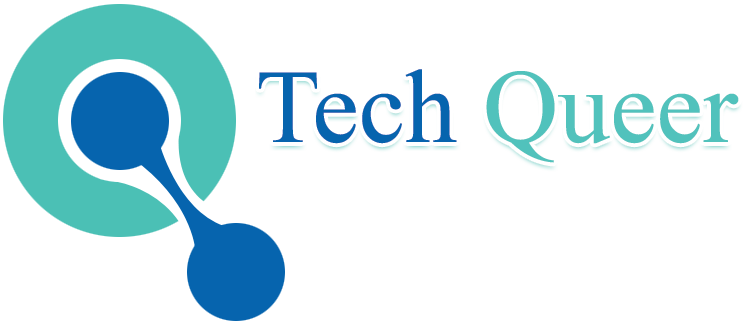Table of Contents
Introduction
Encountering the message “Not Everyone Can Message This Account” on a platform often indicates specific Privacy or communication settings implemented by the account holder. This restriction may be intentional, filtering incoming messages based on the user’s specific criteria. Users can navigate their account settings and review Privacy or messaging options to address this. Adjusting these settings allows users to customize who can send them messages. Typically choosing from options such as friends, followers, or specific contact lists. Understanding and respecting the user’s preferences is essential, as these settings are designed to enhance online safety and control over communication. This introduction sets the stage for exploring the reasons behind such restrictions, offering insights into how users can navigate and potentially modify their messaging preferences on various platforms.
What is the “Not Everyone Can Message This Account” Error on Messenger?
The “Not Everyone Can Message This Account” error on Messenger indicates that the account holder has configured privacy settings to restrict who can send them messages. This intentional limitation allows users to control their inboxes and manage communication preferences. The account owner may have chosen specific criteria, such as limiting messages to friends, followers, or specific contact lists. This feature enhances Privacy and helps users avoid unwanted or unsolicited messages. Individuals attempting to message the account should respect the user’s preferences or seek alternative communication channels to address this error. Understanding and adhering to these privacy settings ensures a more secure and personalized messaging experience on Messenger, aligning with the user’s desired level of interaction and online safety.
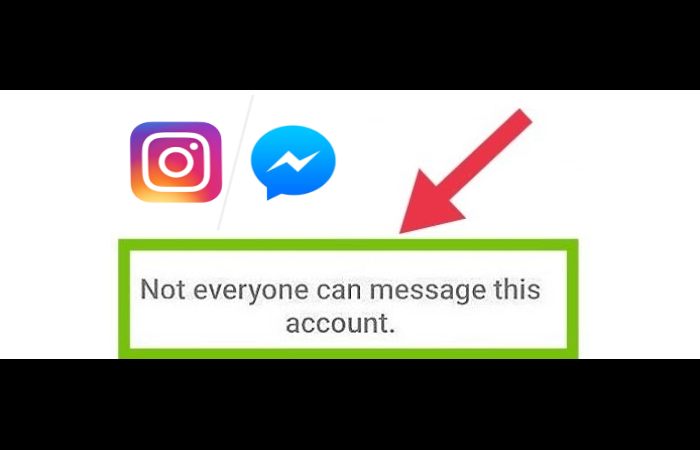
Why Not Everyone Can Message This Account?
The “Not Everyone Can Message This Account” feature offers users control over their privacy and communication preferences on messaging platforms. Depending on the platform’s options, Account holders can limit incoming messages to specific groups, such as friends, followers, or connections. This restriction serves multiple purposes, including preventing unsolicited messages, reducing spam, and enhancing online security. By implementing such controls, users can create a more personalized and secure communication environment tailored to their preferences. It also helps individuals manage their inbox more effectively, ensuring that messages come from trusted contacts or connections. Overall, the “Not Everyone Can Message This Account” feature empowers users to define their online interactions, promoting a safer and more enjoyable experience on social and messaging platforms.
Step-by-step guide on how to enable the “Not Everyone Can Message This Account” feature.
The actions you can take to activate this functionality are listed below:
- Open the Messenger app on your smartphone or visit the Messenger website on a desktop.
- Three horizontal lines can be tap in the upper left corner.
- To access the settings, tap the geared icon.
- Locate the “Privacy” option now.
- Navigate to “Who can reach you” in the privacy settings and select “Message Delivery.”
- You will be able to see who texts you in this. The option for those who are connect to you should be set to “Message Request” by default, meaning that their message will be placed in the Message Request folder.
- You can choose “Message Request” for various possible connections if it is not enabled. If you enable message filtering, you will only receive messages from friends and individuals you have already messaged on Facebook. Any more messages you get from Facebook users who are not connect to you will be stored in your Message Requests folder.
- To read and respond to messages in your Message Requests folder. Tap the “Requests” tab in the Messenger app or click the “Message Requests” link on the Messenger website.

How To Fix “Not Everyone Can Message This Account” On Instagram
Users can modify their privacy settings to address the “Not Everyone Can Message This Account” restriction on Instagram to allow a broader range of messages. Here’s a step-by-step guide:
- Open Instagram Settings: Navigate to your Instagram profile & tap on the three horizontal lines in the top correct corner. Select “Settings” at the bottom.
- Access Privacy Settings: Find and tap ” Privacy ” Within the Settings menu.”
- Adjust Message Controls: Under Privacy, locate “Messages” or “Message Controls,” depending on your device. Here, you can correct who can send you messages.
- Select Everyone: You may see options like “Friends” or “Followers.” To allow anyone to message you, choose the “Everyone” option.
- Confirm Changes: After selecting “Everyone,” ensure you save or confirm the changes, usually by tapping “Done” or using a similar prompt.
- Reattempt Messaging: Once the settings are adjust, ask the person experiencing the restriction to attempt messaging again.
It’s important to note that altering these settings makes your account more open to incoming messages. Potentially including those from unknown accounts. Users should carefully consider their privacy preferences and the implications of receiving messages from a broader audience before making these adjustments.
What is the difference between you Can’t message this account and this person being unavailable on Messenger?
The distinction between “You can’t message this account” and “This person is unavailable on Messenger” lies in the context and potential reasons for communication limitations. “You can’t message this account” typically indicates a specific restriction imposed by the platform or user settings. Such as privacy settings, blocking, or account suspension. It implies that the messaging functionality is deliberately turn off or restricted for that particular account, often due to user preferences or policy violations.
On the other hand, “This person is unavailable on Messenger” suggests a more temporary or situational unavailability. It may result from factors like the person being offline, deactivating their Messenger account, or experiencing technical issues. It does not necessarily imply intentional restrictions but indicates a current inability to engage in messaging for various transient reasons.
Conclusion
In conclusion, resolving the “Not Everyone Can Message This Account” restriction on Instagram involves adjusting privacy settings to accommodate a broader range of incoming messages. By navigating through the Instagram settings and modifying message controls to allow everyone. So, users can enhance accessibility and communication on their account. This flexibility comes with managing potential messages from a broader audience. Striking a balance between Privacy and openness ensures a positive and secure user experience. Instagram’s customization options empower users to shape their online interactions according to their preferences while promoting a more inclusive messaging environment. By following the outlined steps & carefully considering the implications, individuals can successfully address this restriction and foster a tailored and enjoyable communication experience on the platform.