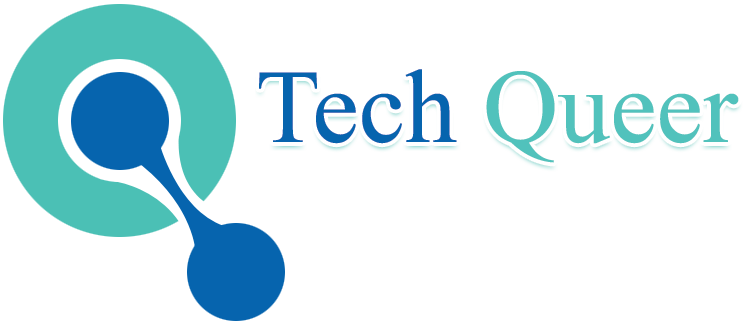Switch Between Desktop and Mobile – The modern workplace is increasingly flexible and mobile, with many professionals using both desktop and mobile devices throughout the day. This requires workers to be able to switch between these two device types seamlessly in order to remain productive.
Fortunately, there are several techniques that workers can use to ensure they will be able to switch between desktop and mobile devices without interruption. In this article, we’ll discuss some of the most effective ways to make the transition from desktop to mobile and vice versa as efficient as possible.
Table of Contents
Use Synchronization Tools
To ensure you always have access to the same data on both your desktop and mobile device, it’s important that you use a reliable synchronization tool such as Dropbox or Google Drive. This way, any changes you make on one device will be mirrored on the other. This makes it much easier to switch between devices without losing any work or having to replicate your efforts.
In addition, tools such as Unified Communications Solutions can be a great way to bring all your comms systems together, creating a smooth, accessible infrastructure that is easy for the business to manage and implement.
Keep Your Devices Updated
Keeping your desktop and mobile devices up-to-date is essential for maximizing their performance and ensuring they can work together seamlessly. This means updating both the operating system and any apps you regularly use on both devices as soon as updates are available. Not only will this help you avoid any compatibility issues, but it will also make sure the latest features and security patches are appli.
Use the Same Apps on Both Devices
Using the same apps on both your desktop and mobile device can also help with switching between devices. This way, you won’t have to relearn how to use a different app every time you switch devices, which can be time-consuming, and reduce productivity. Furthermore, many popular apps now offer cloud synchronization, which means any changes you make on one device will be automatically appli to the other.
Use Remote Desktop Software
If you need to access your desktop from a mobile device or vice versa, then remote desktop software is the perfect solution. This type of software allows you to remotely control and access your desktop from anywhere, making it easy to switch between devices without having to transfer data or files.
Prioritise Security
Finally, it’s important to prioritise cybersecurity when switching between desktop and mobile devices. Make sure all of your devices have up-to-date security software installed, and use strong passwords to protect any sensitive data or files. This will help keep your data safe, even if one device is stolen or compromis, and will help to ensure that switching between devices is a seamless process.
Final Thoughts
By following the tips outlined above, workers can ensure they can switch between desktop and mobile devices seamlessly. This will enable them to remain productive regardless of which device they’re using and will help them get the most out of their workday, all while keeping valuable data safe, secure and accessible for a happy and harmonious workplace!