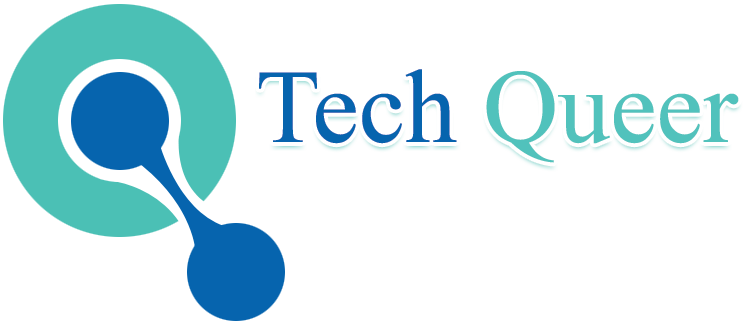The digital terrain is always shifting, hence video is now a great tool for companies interacting with consumers. Platforms like TikTok, Instagram, YouTube, etc. provide a special place for brief, interesting material and voiceovers could greatly improve these videos.
From understanding their goal to recording your own and how AI voice actors might assist in generating powerful videos, this guide explores the realm of voiceovers. Whether your project is presentations for business or explanatory videos for YouTube, you will find useful advice to get going.
Table of Contents
What is a Voiceover?
Often shortened as VO, a voice-over is a recording of someone speaking projected over a video. It can clarify, highlight, or provide background for what viewers find on screen.
Although non-narration voiceovers are often used in instructional and teaching videos, narration is a particular kind of voice-over that details all the on-screen action.
Importance of a Good Voice-Over
Many would undervalue the relevance of video audio quality. Studies reveal that viewers of a video with poor audio are more likely to stop watching it than those of one with reduced-quality images.
A good voice over clarifies for viewers the material being seen. It can also keep them fascinated by the material. Good audio is crucial for viewers depending on audio descriptions or who are blind.
Does one need a professional voice talent?
No! Although professional voice actors can definitely improve a video, you are not always obliged to pay one for hire. Anyone can generate a professional-sounding voice over with appropriate preparation and practice.
The Foundation of a Great Voice-Over
- Audio Clarity and Volume: Your voice should be understandable and clear; the volume should be comfortable for hearing.
- Pacing: Talk at your normal speed; try not to rush or drag. A well-paced voice over lets viewers take in the material without feeling overburdled.
- Vocal Tone and Inflection: Your voice should be welcoming and interesting, but steer clear of seeming boring or unduly enthusiastic.
- Pronunciation and Enunciation: Speak clearly and appropriately wordwise. Consider regional dialects that might confuse viewers from different places.
How to Overcome Disliking Your Own Voice
One often finds great annoyance with the sound of his own recorded voice. Most of us are used to our own voice sounding more rich than recordings.
The secret is to start to enjoy it. Recall, that is the how you really sound to everyone else! Practice will help you grow more at ease on recordings.
How to Record a Voice-Over
Preparation
- Find a Quiet Place: Select a peaceful, free from distractions area to record. Minimise background noise from other people, air conditioning, or traffic.
- Choose a Microphone: For improved audio quality over a built-in laptop microphone, buy a good microphone. You won’t have to shell out a fortune; a decent USB microphone will run you under $100.
- Choose Audio Software: Though several of the current audio recording programs have a steep learning curve, many others are accessible. Think about user-friendly choices that give simplicity of use top priority.
Recording
- Write a Script: A well-written screenplay guarantees that your voice over covers the required material and runs naturally. To find uncomfortable phrasing, first read your script aloud.
- Do a Test Recording: Test to make sure your equipment is running well and the audio levels are good before writing the whole script.
- Microphone Placement: About six to eight inches from your lips, somewhat below your chin, place the microphone. Note the surface noise coming from the microphone stand.
- Check Volume Levels: Change the volume setting such that your speech is clear and audible free from distortion.
Editing
Editing is even necessary for professionally recorded materials. Editing programs let you:
- Cut dead space by trimming the beginning and end.
- Correct whatever errors or background noise.
- Change your voiceover’s general tone and speed.
Following these guidelines and practice can help you produce professionally sounding voiceovers that improve your videos and enable strong audience connection.
The Challenges of DIY VoiceOvers
Although recording your voiceovers might be gratifying, you should be aware of the possible difficulties. The demand for high-quality tools, including a decent microphone and audio editing program, is one major obstacle For beginners especially, these gadgets might be expensive. Furthermore time-consuming and requiring a learning curve are technical parts like recording, script writing, and editing. What’s the best substitute?
The Power of AI Voice Actors
Although recording your voice-overs can be fulfilling, it’s crucial to recognize the difficulties involved—such as the time-consuming nature of the procedure and the use of specialist tools. Luckily, AI voice-over technology presents a convincing substitute that might improve the caliber of your work and simplify your process.
Introducing Creatify’s Text-to-Speech Tool
With Creatify’s Text to Speech (TTS) tool, explore the direction voice-over technology is headed. With over 140 ultra-realistic AI voices, this creative AI voice-acting platform turns written text into natural-sounding speech, therefore bringing your material to life.
Key Benefits of Using Creatify’s AI Voice Actor Tool
- Unmatched Realism: The AI voices of Creatify are painstakingly created to replicate human speech, therefore offering a degree of realism unparalleled by conventional text-to-speech systems.
- Diverse Selection of Voices: To find the ideal fit for your project, pick among a large spectrum of artificial intelligence voices encompassing many accents, genders, and tones.
- Easy-to-Use Interface: Input your content, choose a voice, and create your voice-over easily on Creatify’s intuitive interface.
- Time and Cost Savings: Get rid of the necessity for professional voice actors or hours of recording and editing your own voice-overs.
- Scalability: Creatify lets you quickly create voice-overs for lots of material without sacrificing quality.
Applications of Creatify’s AI Voice Acting Tool
- E-commerce: Realistic voice-overs will help to improve advertising and product descriptions thereby increasing engagement and sales.
- SAAS Builders: Using interesting tutorials and presentations, bring your software solutions to life.
- Social Media Advertising: Make amazing commercials using dramatic voice-overs that shine on any media.
- App and Game Development: Use help features and voice-guided navigation to enhance user experience.
- Education and Training: Create interesting e-learning materials for presentations, tutorials, and lectures including reasonable voice-overs.
Start with Creatify Right Now
Use the Text-to-Speech tool from Creatify to enhance your material and experience the power of AI voice actors. Sign up for a free trial to start working in minutes on excellent voice-overs.