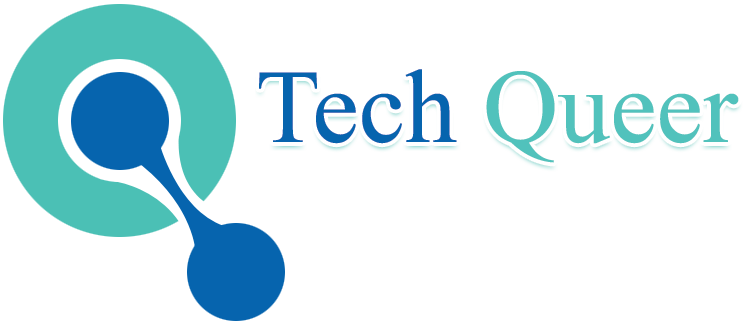Mobile devices account for almost half of all web traffic in the current digital era. Because smartphones and tablets play such a significant role in our daily lives, customers expect websites to work and appear just as nice on these portable devices as they do on desktops. Due to this shift in user behavior testing, mobile websites are now required for businesses of all sizes and are a recommended practice.
Testing your mobile website means figuring out how well it works on various mobile devices to ensure that users will be satisfied. Numerous topics are covered, including general functionality, load speed responsiveness and usability. With mobile browsing growing in popularity, neglecting these important factors can result in missed opportunities and irate users. Furthermore, search engines have evolved to accommodate this mobile-first culture. For instance, Google favors mobile-friendly websites in its search results, so a lack of optimization could significantly impact your online visibility.
Additionally, as the competition intensifies, businesses must invest in creating high-quality content, utilizing AI testing, and ensuring that their websites are responsive. This blog will discuss the value of mobile website testing, key considerations, and tools to help you design a perfect mobile experience. By integrating AI testing and effective mobile testing strategies, you can improve conversion rates, search engine rankings, and user satisfaction. All of these are essential components for success in the contemporary online market.
In an era where mobile devices are common, let’s look at the key elements of mobile website testing to make sure your website stands out.
Table of Contents
Why Mobile Website Testing Matters
1. User Experience
The key to keeping visitors is a smooth user experience. A website with poor mobile optimization can irritate visitors and increase bounce rates. To make sure that your website works well for users on all devices, mobile website testing helps find problems like sluggish loading speeds, broken links, and navigational issues.
2. Search Engine Rankings
Websites that are optimized for mobile devices are given preference in search engine rankings, especially by Google. You can raise your site’s exposure in search results and eventually increase organic traffic with a responsive design and mobile-friendly functionality.
3. rates of conversion
Mobile-friendly websites typically have higher conversion rates. Whether it’s completing a contact form buying something or subscribing to a newsletter making sure these procedures function flawlessly on mobile devices can have a big impact on your finances.
Key Aspects of Mobile Website Testing
To guarantee that your website provides an optimal experience on portable devices, mobile website testing includes several crucial elements. You can find possible problems and make your website mobile-friendly by concentrating on these important areas. Let’s examine each facet in more detail.
1. responsive design
The performance of mobile websites is based on responsive design. The layout and components of a well-designed responsive website automatically adapt to various screen sizes guaranteeing a consistent and intuitive user experience on all devices. Determine and put into practice important breakpoints which are particular screen widths at which your layout varies. This makes it possible to guarantee that your content will display properly on all devices. Use flexible images and fluid grids that adapt to the size of the screen. You can also use images that dynamically resize to fit various screen sizes. By using this method loading times are reduced and visual appeal is improved. To observe how your website reacts use tools that mimic different screen sizes and devices. Because user behavior may differ it is imperative to verify both portrait and landscape orientations.
2. Load Speed
Because it directly affects user experience and engagement load speed is a crucial consideration when testing mobile websites. Because they are frequently on the go mobile users are less patient with websites that load slowly. Research indicates that even a small delay of a few seconds can result in noticeably higher bounce rates. Monitoring critical performance indicators like Time to First Byte (TTFB) First Contentful Paint (FCP) and Time to Interactive (TTI) is crucial for accurately assessing load speed.
These metrics give information about how rapidly the user receives content and when they can engage with it. Using a variety of techniques such as reducing the file size of images using browser caching to store static resources and minifying CSS and JavaScript files to simplify the code can help your website load faster. Furthermore testing your website in various network scenarios such as Wi-Fi 3G and 4G can help you comprehend how users with various connectivity options may experience different loading times.
By providing personalized suggestions for enhancing load times tools like Google PageSpeed Insights or GTmetrix can help you develop a quicker more effective mobile experience that increases user engagement and lowers abandonment rates. In the end load speed is an
essential part of your mobile website testing strategy since it improves user satisfaction and helps with search engine rankings.
3. Functionality Testing
A crucial part of testing mobile websites is functionality testing which makes sure that all of your site’s interactive features work flawlessly on portable devices. Mobile users expect features like form buttons and navigation menus to function flawlessly as they browse your website. First and foremost it is crucial to thoroughly test interactive elements. This includes making sure that all interactive features function as intended buttons are simple to tap and links take users to the appropriate pages. Particular consideration ought to be given to mobile forms which ought to be made user-friendly on smaller screens.
To facilitate user navigation during the submission process this entails streamlining the input fields, reducing the number of mandatory fields, and testing features like auto-fill and validation messages. Furthermore, it is crucial to develop user scenarios that replicate interactions in the real world. By using this method you can pinpoint possible problems that users might run into and improve the user experience as a whole.
Users may access your site from a variety of platforms. It is imperative to make sure that all features work properly across different devices and operating systems. By carrying out thorough functionality testing you can improve user satisfaction, lessen annoyance, and develop a mobile experience that motivates users to interact with your content and finish desired tasks like buying something or subscribing to your newsletter.
4. Browser Compatibility
Because various mobile browsers can render websites differently impacting the user experience overall browser compatibility is an essential component of testing mobile websites. It’s critical to make sure your website works flawlessly in all of the major mobile browsers including Chrome Safari Firefox and Edge as well as in each of their variants. Layout functionality and performance issues may arise from the different ways that different browsers interpret HTML CSS and JavaScript.
Do extensive cross-browser testing to ensure complete browser compatibility examining how your website functions and looks across all platforms. Particular features like forms, animations, and multimedia components should receive special attention because they may act differently in different browsers. Moreover, take into account testing on outdated browser versions because some users might not update their software frequently. Making use of progressive enhancement techniques can also help guarantee that all users irrespective of the capabilities of their browser can access your core content. When testing your mobile website give browser compatibility top priority so that every visitor has a consistent and pleasurable experience which will increase user satisfaction and engagement.
5. Touchscreen Usability
When testing mobile websites touchscreen usability should be considered because it has a direct impact on how users interact with your site on portable devices. In contrast to desktop settings where mouse clicks are standard mobile users rely on touch gestures for navigation. This suggests that when creating interactive elements like buttons and links touch must be taken into account. It is essential to ensure that touch targets are the appropriate size.
To make buttons and links easily tappable and avoid accidental clicks they should ideally be at least 44 by 44 pixels. To prevent frustration from unintentional selections the distance between touch targets is also essential. Common touch gestures like pinching, tapping, and swiping can enhance user interaction, especially in image galleries or carousels. Thorough testing is necessary to ensure that these gestures work as intended across a range of hardware and operating systems.
6. Content Accessibility
To guarantee that all users including those with disabilities can interact with your website efficiently content accessibility is a crucial component of mobile website testing. Providing an inclusive experience is frequently required by law in addition to being a best practice. To improve readability on smaller screens start by concentrating on text readability. Use readable fonts suitable font sizes and a strong contrast between the text and background colors.
Make sure your content is easy to read and navigate by dividing lengthy text passages with headings, bullet points, and brief paragraphs. Because it gives visual elements context and meaning, alternative text (alt text) for images is crucial for users who use screen readers. Additionally employing ARIA (Accessible Rich Internet Applications) labels for interactive elements facilitates easier navigation for visually impaired users by assisting assistive technologies in comprehending the function and purpose of those elements.
Elevate Your Testing Game with LambdaTest on Firefox Browser Online
It is imperative to provide a smooth user experience in every browser. With LambdaTest, an AI-powered testing platform, you can use its robust features for the Firefox browser online to advance your testing. LambdaTest offers a powerful platform that lets you run automated and live interactive tests on different Firefox versions and configurations all in the cloud, whether you’re creating a new application or optimizing an old website.
For Firefox Testing, Why Opt for LambdaTest?
- Real-Time Testing: LambdaTest makes it possible to test in real-time on Firefox, which lets you use your application or website just like you would with a live browser. You can find problems more quickly and effectively with this practical approach.
- Cross-Browser Compatibility: You can make sure your application runs perfectly in a variety of settings by having access to a large selection of Firefox versions and operating systems. To help you cover all your bases, LambdaTest allows testing on more than 3000 browser/OS combinations.
- Automated Testing: To automate your tests on Firefox, integrate your testing process with Selenium and other well-known frameworks. Because of the time and effort savings, you can concentrate on providing an excellent user experience, which is what really counts.
- Seamless Collaboration: Easily create shareable links to share your testing sessions with clients or other team members. This function ensures that everyone agrees by encouraging cooperation and quickening the feedback loop.
- Detailed Reporting and Insights: LambdaTest offers thorough reports that point out mistakes and problems discovered throughout testing. Before deploying, you can use these insights to prioritize fixes and enhance overall performance.
- Scalability: LambdaTest grows along with your projects. The platform can support your testing requirements without sacrificing performance regardless of whether you work as a single developer or in a large team. You can ensure that your application is ready for users regardless of their browser preference by streamlining your testing process on Firefox Browser Online with LambdaTest. Bid farewell to browser compatibility problems and welcome to a faultless user interface.
Conclusion
To find and fix possible problems and create a user-friendly experience that satisfies the requirements of today’s mobile-centric environment it is imperative to concentrate on these crucial elements of mobile website testing. Making sure your website works as well as possible on all mobile devices is crucial as user expectations change in a world where speed and convenience are crucial.
Putting responsive design first ensures that your website will work well on different screen sizes and orientations giving users a consistent experience whether they are using a tablet or smartphone. This flexibility encourages users to stay longer and peruse more of your content by fostering familiarity and ease of use. It’s equally important to optimize load speed because mobile users expect pages to load in a matter of seconds and delays can cause them to become frustrated and leave.
Using techniques like image compression browser caching and script optimization can greatly improve the speed of your website. A primary goal is to ensure functionality. In order to remove obstacles that could prevent user engagement interactive elements like button forms and navigation menus should be thoroughly tested. By checking for browser compatibility you can reach more people.
Regardless of the user’s preferred platform, making sure your website functions properly across various mobile browsers and versions makes it more inclusive for all users. Improving the usability of touchscreens is also essential. Because mobile users use touch to interact with your website making sure that every element is simple to tap and navigate enhances the user experience. Lastly, creating a welcoming online environment depends on making content more accessible.