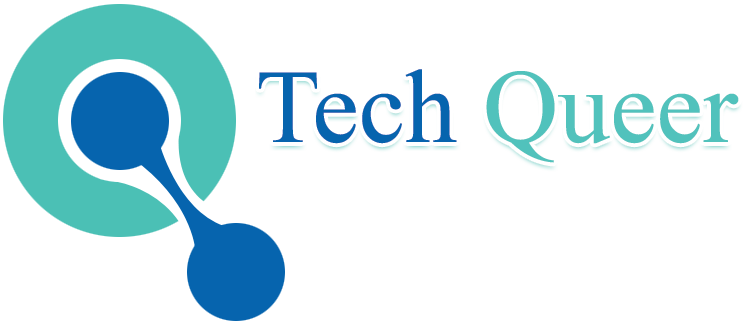How Online PDF Editors Will Impact Paperless Offices – Most of the business processes continue to automate with the new features being rolled out by PDF-editing software solutions. By introducing PDF editors, organizations are transforming from paper-based processes to digital offices. One of the important functions that online editors offer in paperless organizations is to allow for producing, editing, and collaborating on digital documents. This article will take you to the impacts of online PDF editors in real-life paperless works.
Table of Contents
Why does a business choose PDF editors?
A paperless office using PDF has several benefits for businesses of all sizes. They present several benefits to businesses looking for ways of increasing productivity while cutting down on expenditure; these include more security, reduced costs, and also improved environmental performance.
The important criterion in choosing PDF editing software is its user-friendliness. Another key factor that affects the business’s choice of a PDF editor is affordability, privacy, reliability of services, as well as the lack of restrictions regarding documents and file retention.
Compared to other industries, companies within the insurance sector use PDF editors for professionals at the corporate level much more often. Education sectors, legal & law, and also real estate have more departmental users, where many workers do their work-related transactions through PDF editing software.
Impact of online PDF editors in real life:
The benefits of using PDFs in a paperless environment are enormous from an environmental point of view. In a paperless office setting, using a PDF editor has some of the following advantages:
Decreased Environmental Impact: Removing paper waste and emissions results in reduced environmental footprints, thanks to online PDF editors. Businesses can reduce their carbon footprints significantly and also help preserve natural resources by minimizing the use of paper. Furthermore, other environmental benefits of digital tools and technology include the fact that they use much less energy than traditional paper-based systems.
Resource Savings: Reduction in paper, ink, and also physical storage brings huge savings in case of PDF usage.
Enhanced Efficiency: The effectiveness of document management is also increased by the way electronic documents can be easily searched, organized, and retrieved.
Enhanced Collaboration: Collaboration tools that come with many PDF editors allow the teams to work on documents more easily, no matter where they are.
Impact in paperless offices: Why should you use online PDF editors?
Time Management:
Fast Edits: PDF files can be edited in a very short time, online and offline. This speeds up the editing process and also saves a lot of time.
Template Creation: To avoid repeating procedures, the users can design templates for the documents that they use regularly.
Replacing Paper Forms with PDF:
Apart from being easy to fill, the active PDF forms facilitate data extraction and also save retrieved information in one repository. You can also download the finished electronic version for your files. In addition, the Adobe Acrobat PDF Editor helps create responsive forms quickly and easily.
Collaboration and Document Accessibility:
It allows the users of web-based PDF editors to access and modify files from virtually anywhere with an internet connection. This removes the requirement for paper-based documents since it enables distributed work and makes teamwork very simple.
Enhanced Efficiency:
By digitizing the documents and workflows using PDF editors, organizations can access and share information more rapidly. This can improve production and collaboration since team members can view or edit documents anytime, anywhere.
Observance of Audit Trail:
Many online PDF editors have included a lot of features such as audit trails and also compliance tracking. It assists firms in meeting regulations by allowing them to keep a record of document changes, approvals, and access.
Eco-Friendly PDF Editors:
Paper demand decreases when online PDF editors are use; thus, this saves the environment. Reducing paper usage, printing, and sending physical documents contributes to lesser carbon footprints.
Permissions and Security:
Digital document storage reduces the likelihood of any physical loss or damage. To protect confidential information, a majority of online editors have many stringent security protocols.
Access rights can be managed by the administrators so that only those who are given the authorization will have permission to read, modify, or share specific documents. This increases data secrecy and also security.
Automated Updates:
Online PDF editors are updated regularly in an automatic manner, thus allowing the user to enjoy the latest functionality, updates on security, and improvements without any human involvement.
Version Control:
Version control functions offered via online PDF editors enable the users to monitor changes, revert to previous versions as well as maintain document integrity. The presented workflow significantly exceeds the outdated paper-based practices.
Integration of Cloud:
The feature of a PDF editor with cloud integration allows storing and retrieving documents securely from multiple devices. This enables remote work, teamwork, and also mobile document access.
Opt for Adobe Acrobat Online Free PDF Editor
Currently, many PDF editing tools are available with multiple features for enterprises to choose from. Among them is the Adobe Acrobat PDF Editor, which you can use online for free. In such an online PDF editor, we can change the text of PDF files, and other elements such as artwork, infographic diagrams, and images can be added to our content.
Why Adobe Acrobat:
- It is among the most popular tools used to create, edit, convert, or even sign PDF documents.
- It is very suitable for online teamwork on digital files because it possesses many collaboration features, such as discussing and revising.
- Adobe Acrobat also integrates with many other Adobe applications to ensure a seamless workflow.
- ISO standards are follow by Adobe Solutions in document interchange, filing, engineering, and printing.
Adobe PDF files can be:
- Watermarked to protect your copyrights and prevent information’s illegitimate use.
- Electronically signed to ensure their realness.
- Delivered in a password-protected form that allows only limited application features and changes for editing.
Having PDF software such as Adobe Acrobat PDF, you will be provided with a lot of diverse security options for the protected files. There are rights-managed assurance, several password protection stages as well as encryption under your directive of how much security you need.
Conclusion
To smoothly transition an office into a paperless environment, one needs to consider data security, backup plans, and also employee training. Adobe Acrobat PDF editors are an integral part of promoting a paperless workflow as they make it possible to create, edit, mark up, and manage digital copies of PDF documents.